Pinballs Bowling
This kind of bowling games for kids is a little bit different by the classic one because you don’t have pins to hit. Your targets are some balls that are situated at the end the rolling track in a yellow circle. To make points you need to knock out as many balls as you can, out of that circle. Each secondary ball has a different score in this game. For instance the red balls are valued at 50 points, the blue balls 100 points, the green balls 150 points, the yellow balls 200 points, and the single gray ball is 250 points.
Start this type of bowling games for kids by pressing the PLAY button. After that you will have to select the position of the ball on the rolling track by moving the mouse to the left or to the right. When you have decided where you want your ball to go click once on the mouse left button. After this you have to select the spin of your ball. As a tip, try to click on your mouse when the green sign is placed at the middle of the power indicator. Finally, to roll your ball, you need to select the power of the ball by clicking again the mouse. Like in every bowling game for kids you will have 10 rounds to try to get a high score. For those specific bowling games for kids your computer will save your last score even you close the bowling playing window, and it will be displayed every time you will play again this bowling game for kids. However if you don’t like your score you can reset it when you start again the game by pressing the RESET SCORE button.
The Pinballs Bowling is a more difficult bowling game for kids because you cannot apply the same strategy each time you play this game because each round the balls are placed randomly into the yellow circle. You can try this free bowling game online every time you would like to make a higher score, and to become the best player at this game.


 Lawn Bowling
Lawn Bowling
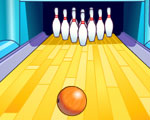 Pin Pals
Pin Pals
 Tom And Jerry Bo ...
Tom And Jerry Bo ...
 Wacky Ten Pin
Wacky Ten Pin
 League Bowling
League Bowling
 Fish Bowling
Fish Bowling
 Turkey Bowlling
Turkey Bowlling
 Bowling Easy
Bowling Easy